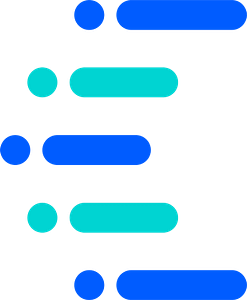Cognos Dimensional Report Authoring
In this course you will learn to
- Navigate the Cognos interface
- Get started with multi-dimensional and relational reporting
- Work with dimensional reporting concepts
- Work with dimensional data in reports
- Work with dimensional report context
- Focus on dimensional data
- Use calculations and dimensional functions
- Use functions for navigating dimensional hierarchies
- Work with relative functions
- Practice with advanced dimensional authoring
Version
11.x (v10 available for private training)
Included in this course
- Hands-on exercises
- Course manual
Suggested attendees
No prior Cognos experience required, but experience as a report consumer is helpful. A background in traditional authoring techniques is beneficial, but not required.
Course Outline
- Cognos interface and navigation
- Highlight differences between Cognos 10 and Cognos 11
- Preview how to navigate the portal
- Preview how to create a new report
- Explore the sources, toolbox and navigation areas
- Explore the properties pane
- Explore page views
- Explore the toolbar
- Multidimensional vs. relational reporting
- Understand the different types of multi-dimensional data sources
- Examine multi-dimensional data in Report Studio
- Compare dimensional and relational sources, reports and approaches
- Introduce multi-dimensional terminology
- Create simple multi-dimensional data exploration template
- Introduction to dimensional reporting concepts
- Identify different data sources and models
- Investigate the OLAP dimensional structure
- Identify dimensional data items and expressions
- Differentiate the Cognos BI query language from SQL and MDX
- Differentiate relational and dimensional report authoring styles
- Introduction to dimensional data in reports
- Work with members
- Identify and use sets and tuples in reports
- Use the explore tool
- Dimensional report context
- Understand the purpose of report context
- Understand how data is affected by default and root members
- Identify default measure and current measure
- Focus dimensional data
- Compare dimensional queries to relational queries
- Explain the importance of filtering dimensional queries
- Evaluate different filtering techniques
- Filter based on dimensions and members
- Filter based on measure values
- Filter using a slicer
- Dynamically filter using a tree prompt
- Calculations and dimensional functions
- Use dimensional functions to create sets and tuples
- Perform arithmetic operations in OLAP queries
- Analyze performance using a rank function
- Functions for navigating dimensional hierarchies
- Navigate dimensional data using family functions
- Work with the descendants() function
- Relative functions
- Navigate dimensional data using relative functions
- Navigate dimensional data using relative time functions
- Advanced dimensional authoring exercises
- Apply knowledge with hands-on exercises
- Combine techniques learned throughout the class
- Expand use of parameters with query macros
- Payments by purchase order and invoice incur a $50 service fee.
- Paying party will receive a payment confirmation email upon receipt of payment.
- Each registered student will receive an email with the course details.
-
Self-paced training subscriptions start when payment is received.
- Students will receive electronic copies of the course materials and may print one hard copy for their personal use. The course materials are copyrighted and any other reproduction or distribution of these materials is strictly prohibited.
Instructor-led online
We recommend using two monitors in order to simultaneously view the training presentation and hands-on class work.
You’ll receive a Zoom link to join the class. We recommend using a headset instead of the computer’s microphone and speakers. You may also listen to the audio by phone.
Self-paced
This class requires access to a Cognos environment and practice datasets. Read more
Instructor-led online
- 100% refund for cancellations made more than 10 days before the first class
- 50% refund for cancellations made 5-9 days before the first class
- No refund for cancellations made less than 5 days before the first class
Self-paced
- Full refund if cancelling within 24 hours of registration
- $15 fee for cancellations after 24 hours of registration
- No refund for cancellations after 15 days of registration
- Shared subscriptions will be immediately deactivated and no refund issued
You may also be interested in