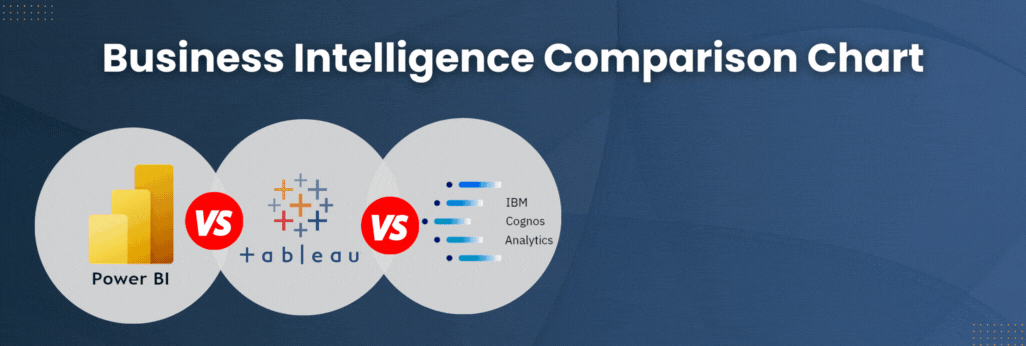Recently, I worked on a project implementing Power BI and on several Tableau projects. The following is a summary of my thoughts based on my experience with both of these products.
- Power BI is better for Cubes than Tableau
- Tableau has significantly more interactive functionality than Power BI
- Tableau is superior in designing and refining visualizations
- Power BI has powerful built in ETL functionality
- Power BI is less expensive than Tableau
Power BI is better for Cubes than Tableau. Tableau and Analysis Services Cubes are not an ideal combination. Tableau basically builds a dimensional model on top of a SQL database with time intelligence. Implementing a Cube with Tableau is somewhat redundant and in many cases would not provide a good return on the development investment.
Power BI supports a direct connection to on-premise cubes and the current user is impersonated. No additional data model is required or even relevant and you can enforce row level security. Additionally, in my experience there is not a noticeable degradation in performance from connecting to an on-premises cube through a Power BI model in the cloud.
Bottom line: if you have already developed SSAS cubes, Power BI provides a quick and cost effective way to roll out access to a wide user base.
Tableau has significantly more interactive functionality than Power BI. Tableau supports both drill down and drill across actions. Power BI is very limited here. You can turn a visual into a filter but then any measures are lost.
Tableau is superior in designing and refining visualizations. Tableau has more different types of visuals and employs, what can be thought of as visualization design artificial intelligence; it leads to the ideal visualization given the dimensions and measures you have selected. Power BI is catching up, but it still has a way to go. The Tableau designer is also more intuitive and faster to design and refine visualizations.
Bottom line: if you expect users to do a good deal of data analysis then they will most likely prefer Tableau over Power BI.
Power BI has powerful built in ETL functionality. Power BI has an extensive ETL component called Power Query. To me, the name is misleading because it is really an ETL tool that can handle some complex processing requirements including joining disparate data sources. The closest thing to this for Tableau is purchasing another third-party product, Alteryx.
Bottom line: if your users will be mostly accessing a well-designed data warehouse and ODS then this functionality is really something you would probably not want to encourage. But if they need access to different data sources including third-party data sources such as Salesforce, then this tool can be very helpful.
Power BI is less expensive than Tableau. Power BI can be significantly less expensive to implement than Tableau. To start, Tableau Desktop, which is required to design content, is almost $2K per user. Power BI Desktop is free and visualizations can also be created via the web interface or Excel. The per-user-cost for Power BI Pro appears to be a little over $100 per user per year while Tableau Online appears to be $500 per user per year.
This blog entry is reprinted with permission from Nick Levine. Nick is a senior level BI consultant on the Senturus team with 25 years of IT experience, most of which has been focused on business intelligence. He has extensive experience with the Microsoft BI stack and has also worked with Tableau and Alteryx.