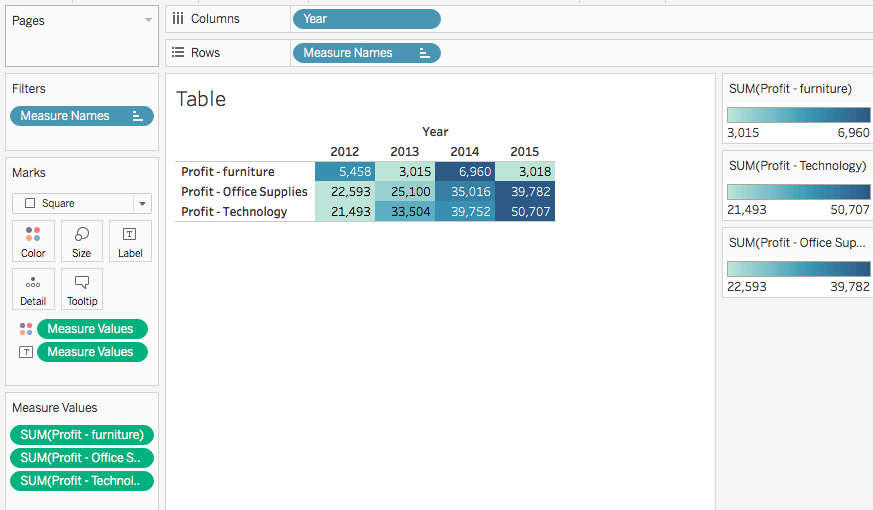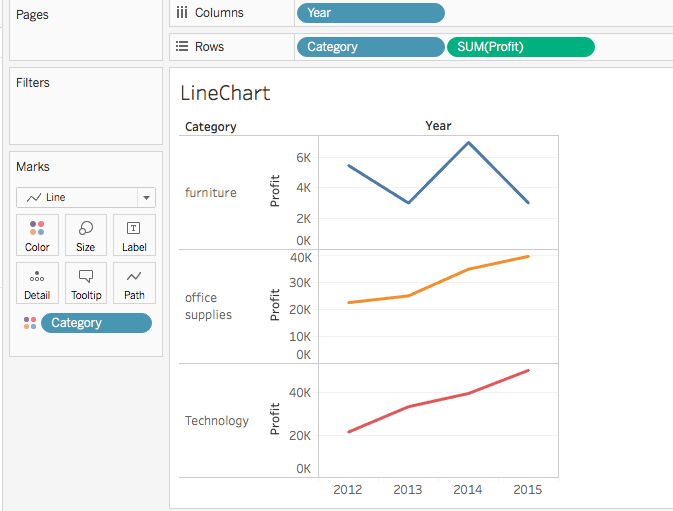Let’s just say it: attempting to create reports in Tableau that replicate Excel worksheets is a crying shame. And if that’s what your organization is doing, you are missing the point – and the power – of Tableau.
All too often we work with clients wanting help with Tableau only to find they are stuck in an Excel frame of mind. They’ve invested in this powerful new visualization tool, but want to basically recreate data tables.
It’s understandable. Excel has been the de facto spreadsheet workhorse for decades. It’s become a familiar and comfortable way to understand data. Tableau presents a way to interact with and “visualize” data. Think about it: that’s why Tableau calls them visualizations, not reports.
New mindset, new insights
To gain the kinds of insights possible with Tableau requires adopting a new mindset. You need to develop and learn a more graphically oriented way of communicating data. Before you migrate a report to Tableau, decide what the actual business need is and design the visualization around that. Which chart or graph you select and how you arrange elements like text, color, font size significantly enable…or deter…effective reporting in Tableau.
For pointers on various charts and bar graphs and which are best suited to what types of narratives, check out our whitepaper on the subject. You might also be interested in our on-demand webinar Information Dashboard Science and Design.
Let’s look at an example of the same data depicted in table form versus an actual visualization. The goal is to communicate how each of the profit categories (furniture, office supplies, technology) is performing over time, relative to itself.
Example A: A data table with shades of the same color to indicate profit.
EXAMPLE B: Line charts and independent color ranges to show profit
| EXAMPLE A
The data table communicates some of what we want to know. We can see that 2014 is highest for Furniture, but we lose magnitude and easy relational comparisons. For furniture, 2014 profit is double that of 2013, but to understand that you have to look at the numbers. The use of different shades of the same color to communicate that fact is not effective. |
EXAMPLE B
The line chart and use of independent color ranges for each for each category’s profit range lets us easily interpret data. We see that furniture is up and down in profit year to year, and technology and office supplies are steadily increasing. Putting each category on a row and setting the axes as independent also allows us to show the relative movement of profit within each category. |
Make the break with spreadsheet thinking
You can see how data presented in a pictorial format is much easier to digest than when it’s represented in table form. A visualization lets you quickly and easily convey analytics to your decision makers, making it easier to grasp difficult concepts or identify new patterns.
So resist the temptation to lean on the familiar data table. You’re dating Tableau; it’s time to break up with Excel. When you finally do move on, you’ll begin to experience the real power of Tableau to affect better, faster insights.
If you’re interested in learning more, we give a good primer on dashboard design in our on-demand webinar 10 Best Practices for Tableau Dashboard Design. We also offer classes in Tableau visualizations and dashboard design. See our instructor-led online course schedule.
Learn Tableau. Expert instructors. Advanced topics.
Need more help? Senturus has an entire team dedicated to report migration and development. We work easily with the various tools (Tableau, Cognos, Power BI). We will optimize your reports for the tool and the business need while helping your team make the culture change to good dashboard design principles. Contact us.