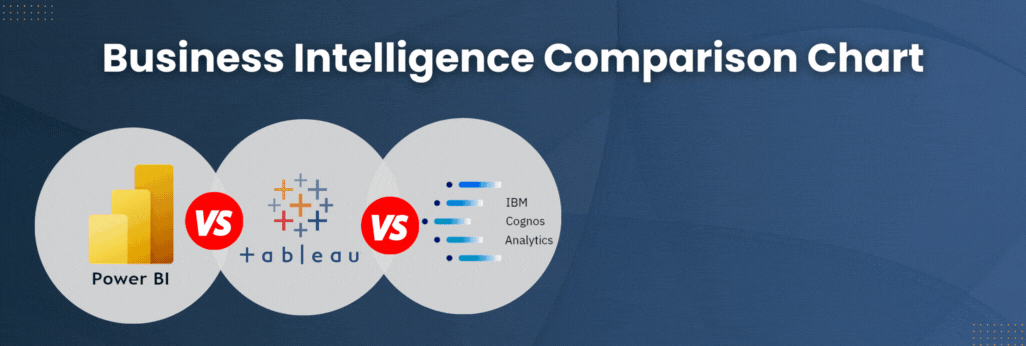A well-constructed data model saves report authoring time and ensures data accuracy. Data modeling irons out the wrinkles created by data warehouse storage, diverse data sources and mismatched data categorization. Organizing the data into easily accessible, business friendly terminology, data modeling is the key to self-service BI.
While Power BI, Tableau and Cognos all provide ways to model data, the options, methods and approaches for doing so in each differ significantly. We created this chart to clarify the capabilities available within the three tools.
Watch our on-demand webinar where we go into more depth and give demos of these data modeling tools.
In the chart, we compare the capabilities of Tableau Desktop, Tableau Prep, Power BI Desktop, Power BI Dataflows, Cognos Data Modules and Cognos Framework Manager.
The tools all provide the basics:
|
|
Beyond those functions, some differences emerge.
Tableau Prep’s strengths are with replace/clean, intelligent grouping, auto binning and pivot/unpivot. Both Power BI Desktop and Dataflows product strengths include fill, pivot/unpivot, security, and aggregate aware. Cognos Framework Manager provides version control, something most of the others do not. Only Cognos Data Modules and Tableau Prep support AI/machine learning. See the chart for a full comparison.
Businesses rarely rely on a single vendor solution for their analytics needs. We are comfortable consulting on a diversity of analytics solutions across the BI stack. We bring a truly technology agnostic perspective to every project and excel in the a la carte environment, making disparate technologies work well together. We’ll help you navigate the sea of data, match up features and functions against your business and infrastructure, and help you confidently land on the right tool for the job. Contact us.