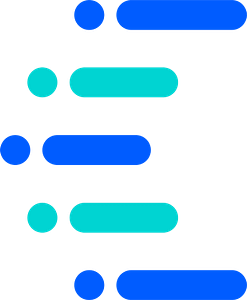Cognos Professional Report Authoring, Beginning/Intermediate
In this course you will learn to
- Navigate the Cognos interface
- Create and customize list reports
- Create filters
- Create analytical reports using crosstabs and charts
- Create and customize maps
- Use prompts and parameters
- Define aggregation
- Create calculations
- Customize reports with conditional formatting
- Link reports
- Author complex reports
Version
12.x (v11 available for private training)
Included in this course
- Hands-on exercises
- Course manual
Suggested attendees
Enterprise report authors and technical business analysts. No previous experience required, but it is helpful to have used Cognos.
Course Outline
- Interface and navigation
- Preview how to navigate the portal
- Preview how to create a new report
- Explore the data, toolbox and navigate areas
- Explore the properties pane
- Explore page views
- Explore the on-demand toolbars
- List reports
- Create list reports
- Examine the object hierarchy
- Format lists
- Sort and group lists
- Define group spanning
- Add headers to a list
- Add sections to a list
- Filters
- Define filters
- Create detail filters in design mode
- Apply detail Filters in preview mode
- Create summary filters in design mode
- Apply summary filters in preview mode
- Analytical reports using crosstabs and charts
- Discuss analytical report authoring
- Discuss crosstab terminology
- Nest and stack in a crosstab
- Create a crosstab report
- Discuss when and how to use charts
- Nest and stack in a chart
- Discuss chart types
- Customize chart properties
- Maps
- Present data spatially using map reports
- Customize map reports
- Parameters and prompts
- Create parameterized filters
- Examine prompt types
- Create prompt pages
- Create cascading prompts
- Handle no data available
- Discuss prompt troubleshooting tips
- Aggregation
- Define automatic aggregation
- Apply automatic aggregation to a report
- Define group aggregation
- Apply group aggregation to a report
- Calculations
- Create query calculations
- Create calculation in design and preview mode
- Use conditional logic in expressions
- Create layout calculations
- Use functions in expressions
- Create singletons
- Create a parameterized calculation
- Customize reports with conditional formatting
- Discuss conditional styles vs. variables
- Use conditional styles to highlight exceptions
- Use conditional styles to show/hide report objects
- Link reports
- Define a master-detail data relationship
- Create a master-detail report
- Define the drill-through concept
- Create drill-through reports
- Complex reports
- Discuss report design planning
- Work with report layout tools
- Examine visual aids
- Create a dashboard style report
- Payments by purchase order and invoice incur a $50 service fee.
- Paying party will receive a payment confirmation email upon receipt of payment.
- Each registered student will receive an email with the course details.
-
Self-paced training subscriptions start when payment is received.
- Students will receive electronic copies of the course materials and may print one hard copy for their personal use. The course materials are copyrighted and any other reproduction or distribution of these materials is strictly prohibited.
Instructor-led online
We recommend using two monitors in order to simultaneously view the training presentation and hands-on class work.
You’ll receive a Zoom link to join the class. We recommend using a headset instead of the computer’s microphone and speakers. You may also listen to the audio by phone.
Self-paced
This class requires access to a Cognos environment and practice datasets. Read more
Instructor-led online
- 100% refund for cancellations made more than 10 days before the first class
- 50% refund for cancellations made 5-9 days before the first class
- No refund for cancellations made less than 5 days before the first class
Self-paced
- Full refund if cancelling within 24 hours of registration
- $15 fee for cancellations after 24 hours of registration
- No refund for cancellations after 15 days of registration
- Shared subscriptions will be immediately deactivated and no refund issued
You may also be interested in