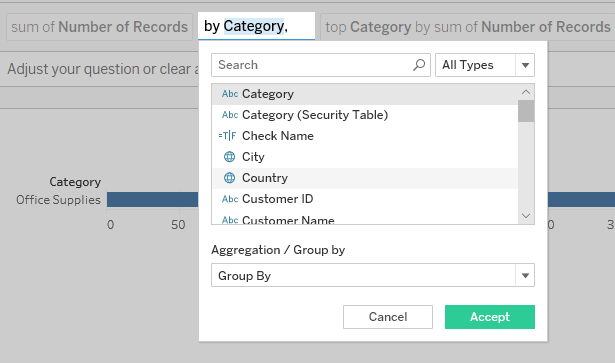Tableau announced the availability of Ask Data in 2019, its natural language query capability. The foundation for this new feature comes from Tableau’s 2017 acquisition of Cleargraph, which specialized in data analysis through natural language queries.
Ask Data lets users ask questions of their data using everyday language rather than by having to drag and drop fields as is normally required in Tableau. For example, a user can type in “what’s the most expensive sales price by city” and immediately get results.
But after reading about Ask Data, I had a lot of questions. In this blog, I will share what I learned, addressing the following:
- How does Ask Data work?
- Who is the intended user?
- What are the requirements?
- How do you access Ask Data?
- What are the limitations?
- What are some of the nice features in Ask Data?
- What is on the roadmap for Ask Data?
- What other enhancements would be great to see in Ask Data?
Hopefully, the information here will clarify things for you and and help you to determine if Ask Data will become an integral component of your Tableau arsenal.
How does Ask Data work?
With Ask Data, you simply type in the manner of data you’re looking for and Tableau immediately provides a visual response. There is no dragging and dropping Dimensions and Measures onto column and row shelves.
Let’s take a look. Here is a screenshot of Ask Data using a Salesforce data source:
Typing in “expected revenue by name” into the Ask Data question bar, automatically yielded the below bar chart. You can save the resulting worksheets as a Tableau workbook.
Who is the intended user for Ask Data?
Ask Data is aimed at users with little or no Tableau experience but who want to do a bit of exploring with their data. It is geared towards novice users using Tableau Online or Tableau Server.
NOTE: Ask Data is only available to users who have been assigned the site role of Creator or Explorer. Unfortunately novice users are typically assigned the site role of Viewer so therefore they can’t access Ask Data.
What are the requirements?
Ask Data is only available in Tableau Server or Tableau Online versions 2019.1 or higher. Ask Data is not available for Tableau Desktop.
Ask Data uses published data sources that have web editing enabled (except for multidimensional cube data). To optimize the accuracy of Ask Data queries, the data in these sources should be well curated. To avoid confusion and improve Ask Data’s ability to provide meaningful, relevant answers to questions, you want to source data that is well organized, devoid of extraneous fields and uses meaningful and intuitive terms.
In addition, Tableau recommends calculated fields be built into the data source. For example, adding a calculated field for Total Compensation (salary plus bonus) will make it easier to ask questions.
Although Ask Data is geared towards novice users, they may nonetheless require a little training in the beginning with the following
- How to go to a published data source and launch Ask Data
- How to structure questions to get the results you want
- How to modify questions without starting over
It should also be noted that if users save the workbook generated from Ask Data and want to modify it later, they will need training in Tableau Desktop and/or Tableau Server Web Authoring.
Learn Tableau. Expert instructors. Advanced topics.
How do you access Ask Data?
To launch the Ask Data sub-system from within Tableau Server or Tableau Online, go to Explore (on the far right) select All Data Sources.
Click on one of your data sources. You should see a tab for Ask Data. To function, Ask Data needs to be enabled for the data source. If you get a message that “Ask Data is unavailable at this time,” click on the i (information button) shown below and make sure there is a check next to Ask Data Enable for this data source
Quick Tip: After checking the box, if you still get a message stating “Ask Data is currently unavailable,” try toggling from Automatic to Triggered by user request.
What are Ask Data’s limitations?
You can’t access Ask Data directly from Tableau workbooks and worksheets, which means this feature is not as fully integrated as one would expect. Another restriction is that Ask Data can only be launched from data sources that were previously published to Tableau Online or Tableau Server. You can save a workbook built using Ask Data, but once you go into that workbook you can’t ask more questions. This makes the “flow” a little awkward.
In addition, there are limitations to user filters applied to enforce row level security. Tableau explains more in this article, which reads in part: “Ask Data does not index values or compute metadata for data sources or fields with row-level security. The values are not computed, cached or indexed in Elasticsearch (the back-end smart search engine). You can still use Ask Data, but the system will not automatically recognize values without explicitly specifying the field and using quotes. Also, some intelligent inference features will not be available.”
What are some nice features in Ask Data?
- Ask Data has some of the great functionality that is in Tableau Prep. After the data is indexed and Ask Data is enabled, you can hover on a field (Industry in the example below) and see the value distribution.
- Ask Data provides sample questions to help you out.
You can start with suggested questions and then easily modify them using dropdowns of dimensions, measures and values. That way you don’t need to start from scratch every time.
- Ask Data is very versatile, offering a selection of available visualizations. If the default viz doesn’t meet your needs, use the dropdown to display your data in a bar, gantt bar, heat map, histogram, line, map, pie, scatter, text or treemap (as long as the data supports it).
What other enhancements would be great to see in Ask Data?
Having a Siri or Alexa type voice activation would be awesome. It would be great if you could verbally “ask” questions instead of typing them in.
It would be also nice if Ask Data was more embedded in the Web Authoring environment for Tableau Server and/or Tableau Online. Right now, if you’re given a Tableau Workbook and have more questions, you can’t simply launch Ask Data. Instead, you have to exit the workbook, go to the data source, use Ask Data to ask questions and then save that as a workbook. An easier flow while analyzing data in Tableau would improve the user experience.
What is on the roadmap for Ask Data?
As time goes on, Ask Data will improve and become more integrated in Tableau Workbooks and Worksheets. You should see some of this integration happening in the next release of Tableau.
Here are a few 2019.3 (currently in Beta) features that relate to Ask Data.
- Ask Data dashboard button – Allows Ask Data to be launched from within a workbook.
- Ask Data value synonyms – Data source owners and server admins will be able to add a synonym for a particular value to give people more flexibility when asking questions. Sort of an AKA (also known as) for values.
- Ask Data embedded iframe – Server admins and data source owners can click on an icon and automatically generate the HTML code necessary to embed Ask Data in the company website.
Takeaways
All in all, Ask Data is a good tool to have in your Tableau arsenal. It opens up data analysis for novice users of Tableau, allowing them to explore data without having to learn the ins and outs of Tableau. While Ask Data currently exists as a bit of an “island” and is only available when going into a data source, it’s in an early incarnation. Hopefully as new releases roll out, we will see Ask Data functionality embedded into the Web Edit mode of Tableau Workbooks so it can be easily called upon to answer additional questions.
Ask Data works best with curated data. This type of data management requires technical expertise along with an understanding of unique business requirements. If you don’t have this type of expertise in house, Senturus is here to help. We specialize in all things data. We know how to structure it for best performance and for ease of use. We have experts in Tableau Server, Tableau Desktop (needed to build the data sources) and dimensional modeling. After you have the infrastructure set up correctly, reliable efficient self-service becomes not only possible but powerful. And then Ask Data is the cherry on top!

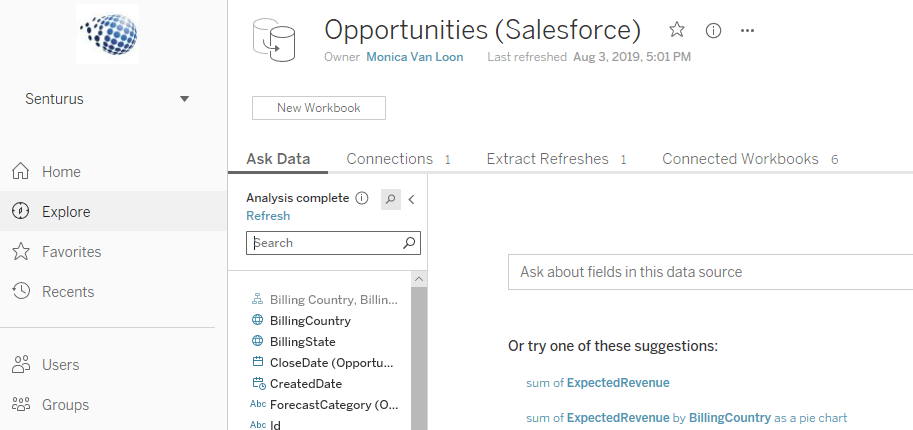
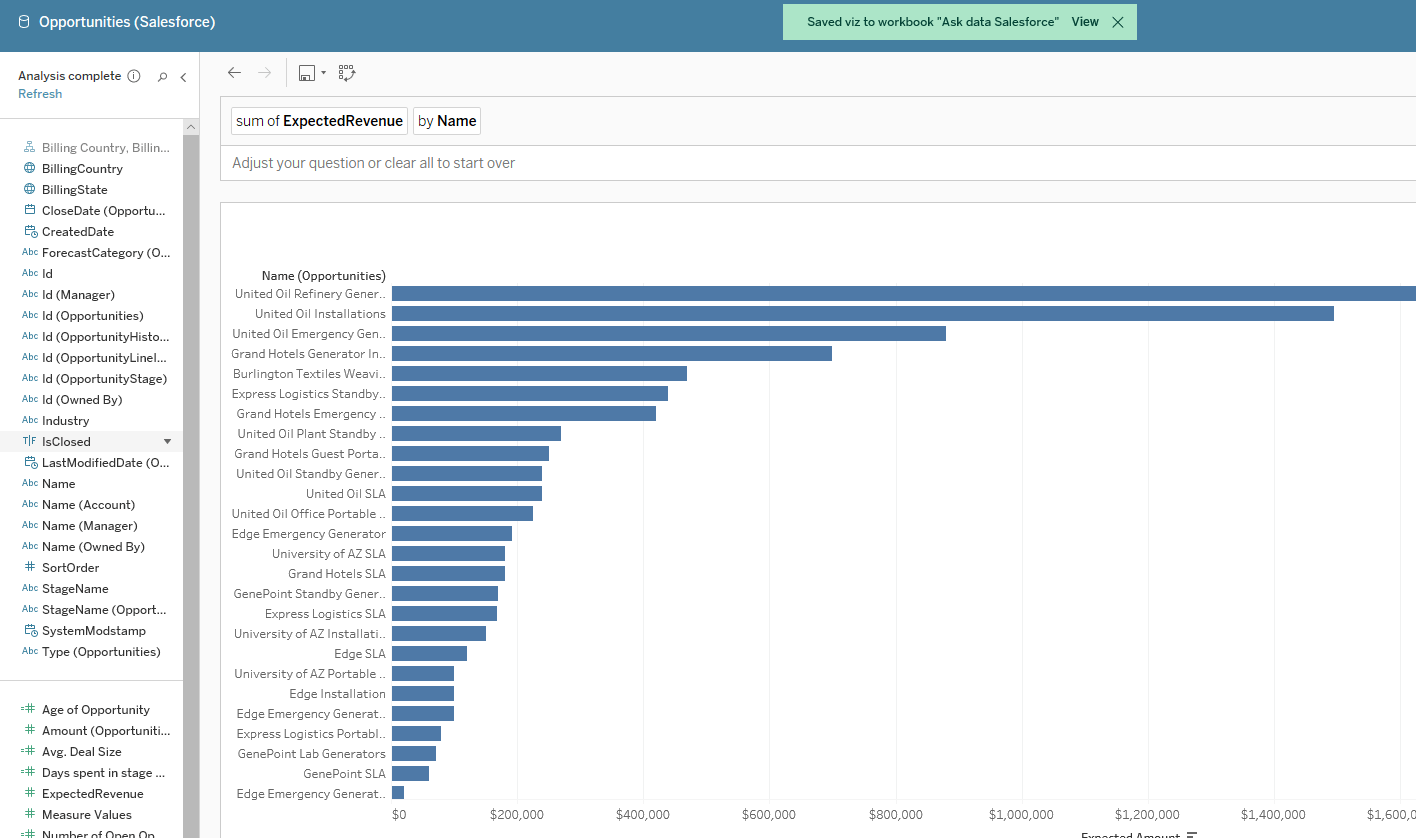
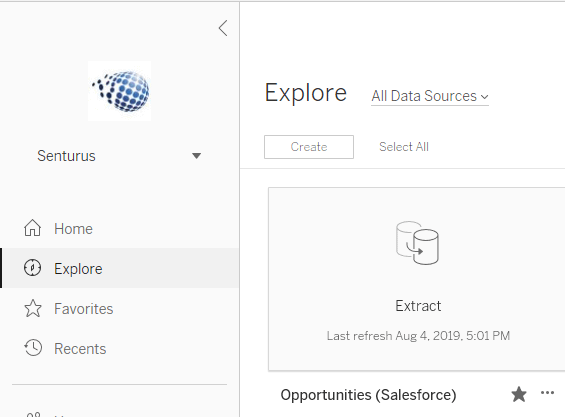
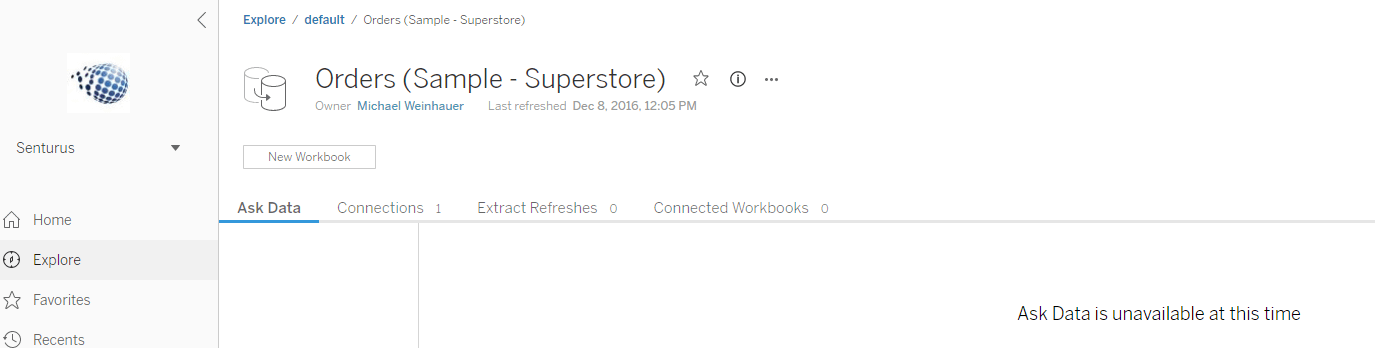
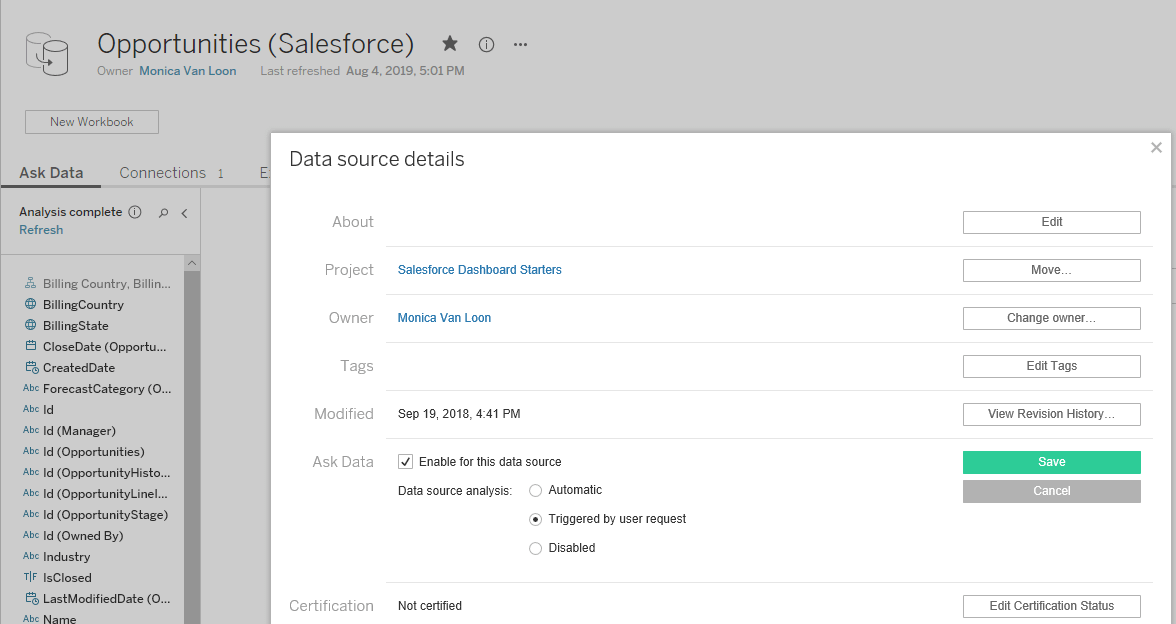
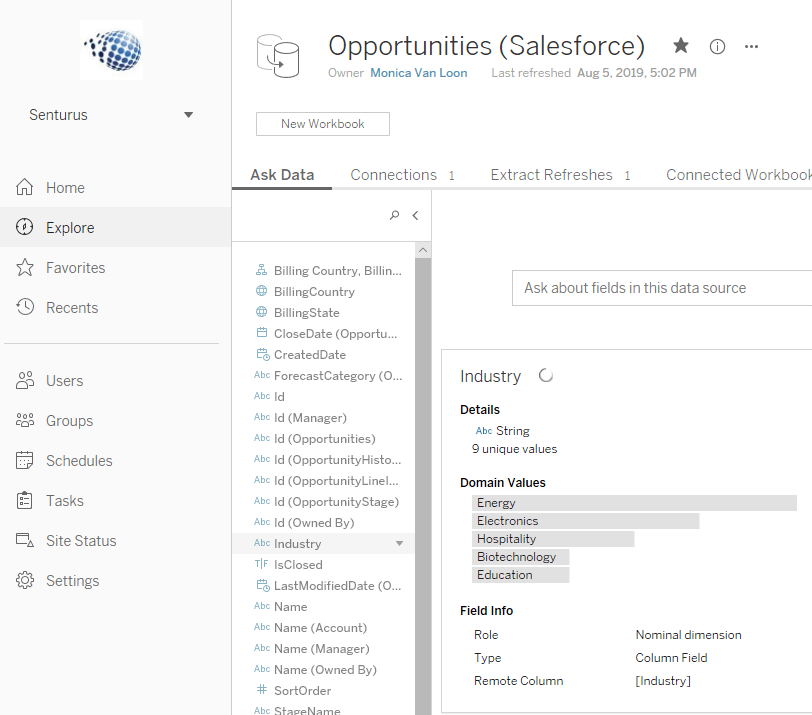
 You can start with suggested questions and then easily modify them using dropdowns of dimensions, measures and values. That way you don’t need to start from scratch every time.
You can start with suggested questions and then easily modify them using dropdowns of dimensions, measures and values. That way you don’t need to start from scratch every time.