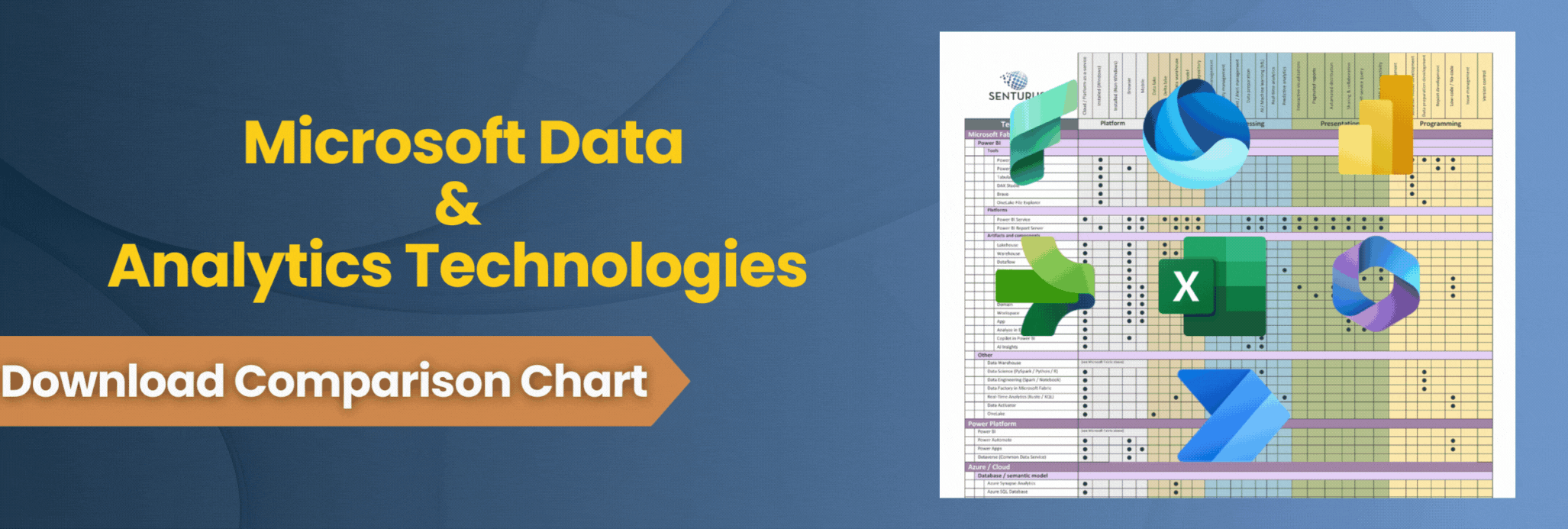September 2023 Update: The reference guide has been updated with 69 Microsoft technologies, including Fabric. Download the full comparison chart now.
SQL Server, Excel, Access, Sharepoint, Power BI Desktop, Power BI Premium, Report Server, Visual Studio, Azure…the list of Microsoft BI tools goes on. If you find it confusing to navigate the choice of Microsoft business analytics components and report distribution options, you’re not alone. In the last five years – and especially the last two – Microsoft has introduced a dizzying array of relevant, high-impact analytics product innovations. So many, in fact, that many of our clients suffer analysis paralysis when faced with deciding how to get the most out of these offerings. To help provide clarity of the Microsoft BI options, we created a comparison guide that cuts through the noise.
At-a-glance comparison of Microsoft analytics tools
The easy-to-read layout overlays columns of analytics functionality with rows of Microsoft offerings. For example, a quick glance down the Machine Learning column reveals the machine learning capability exists on-premise within the MS SQL Server product, in the cloud within the Azure Synapse product (which was formerly known as Azure SQL Data Warehouse) and also within PowerBI Desktop, PowerBI service and PowerBI Premium. This information is very useful to the business analyst who is being asked if she would support her company’s planned move to Azure and away from her tried-and-true on-premise SQL Server.
In addition to the above summary, we have a comprehensive comparison that includes 44 tools compared across 29 capabilities. Download our full Microsoft BI Tools Comparison guide. Get an at-a-glance understanding of capabilities between Power Platform, SQL Server, Office, Azure, DevOps and more.
In the 20 years we’ve been doing BI, we’ve seen over 1,300 client environments and rarely have Microsoft products not been components in the solutions we have delivered. Overwhelmingly, Excel and the SQL Server database have been the primary Microsoft components of our client’s analytics solutions. Those tools have not disappeared, but we have increasingly seen the adoption of Power BI for analytics and Azure cloud storage for database. Power BI has matured in its capabilities and has become a popular analytics tool while Azure has now become an accepted part of the standard BI stack.
Yes, there is a lot to keep track of and choose from with Microsoft. Those who keep their eye on the prize, which is enduring competitive advantage through data, agree that having so many options is a very nice problem to have. So, thank you, Microsoft!
Free yourself from the analysis paralysis that can happen when trying to unravel all these great BI options from Microsoft. Download our full Microsoft BI Tools Comparison guide. Easily view functionality across the tools so you can decide how to get the most out of their offerings.