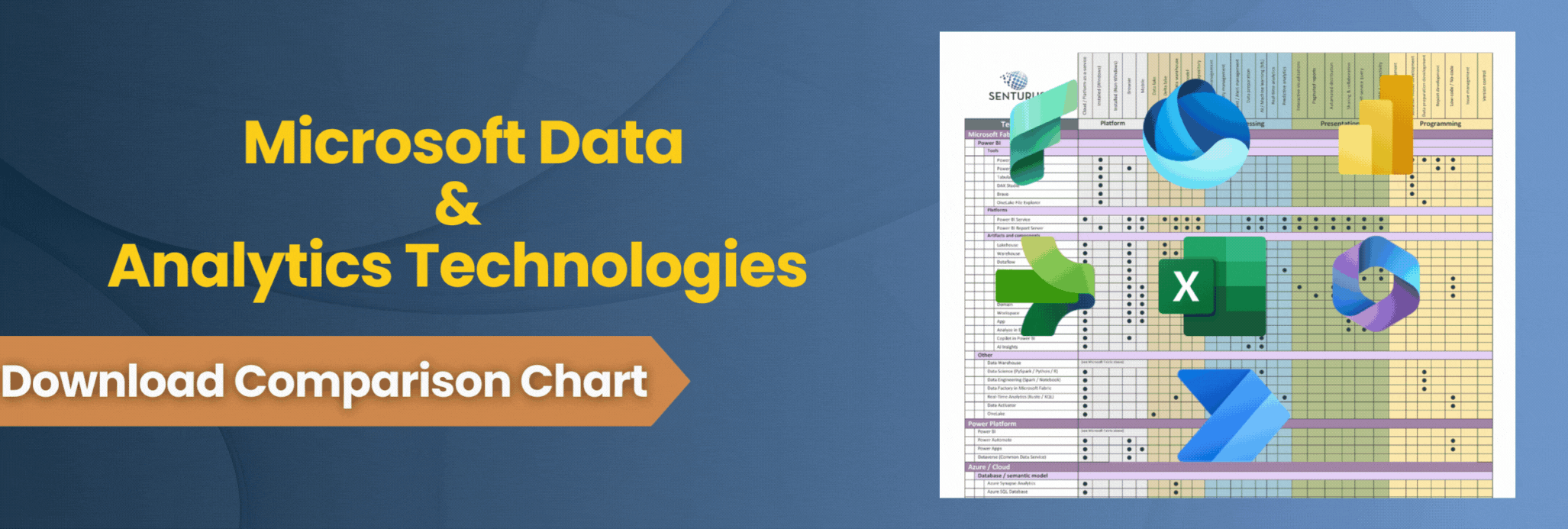Often when companies implement business intelligence solutions, pixel perfect reports are generated by the BI system and then “bursted” out on a schedule to end users as PDF email attachments. Advantages to this approach include excellent printing of the paginated report and easy access to reporting for end users. Drawbacks include the potential for stale numbers and the lack of security and audit trails once the data is in a PDF.
Newer visual analytics tools like Power BI have begun to shift the way business intelligence is delivered. Power BI uses live, interactive dashboards that can be restricted based on a user’s log in access. As a result, data security is higher and audit trails are automatic. These dashboards also score highly on visual appeal and usefulness when compared to a 50-page PDF report.
A report that’s an image is not a pixel perfect PDF
When migrating to a newer tool like Power BI, it is often necessary to implement a bit of both traditional and newer approaches to minimize business disruption. Until recently, implementing paginated reports in Power BI has required standing up a dedicated server running Power BI Report Server or using the older SQL Server Reporting Services. Both of these systems could handle burstable, paginated reports in the RDL format, but required a large configuration step along with ongoing maintenance and licensing considerations.
Power BI Desktop builds reports in a completely different format (PBIX) and doesn’t support paginated, burstable features at the service level. Instead, users who are subscribed to receive an email of a published Power BI report will receive an image of the report with a link to the live report on Power BI service. However, printing an image does not provide the same quality as printing a PDF report: interruptive page breaks or scaling often cause issues.
Good news—the fixes are in
The latest releases of Power BI resolve many of these report distribution and print quality issues.
First, Power BI service added the ability to process paginated reports in the RDL format currently in preview release. Prior to this release, the service could only handle PBIX reports.
Then the initial release of Power BI Report Builder rolled out, allowing the building and publishing of RDL reports to the Power BI service. This release is an enhanced version of the old SSRS Report Builder tool, which will feel very familiar to SSRS report developers. The RDL reports from this tool are uploaded to Power BI service.
Finally, Power BI service added the ability to schedule paginated reports. This capability allows the Microsoft hosted service to process and send the emails to end users, eliminating the need for an organization to stand up a dedicated report server.
This combination of features will allow Power BI to cross off the long missing “pixel perfect, burstable, paginated report” feature once Microsoft gets everything into general release. It also will make Power BI a more enticing platform for organizations looking for modern visual analytics but not ready to give up their emailed PDF reports. Supporting both concepts also allows for smoother migration and phased user training on new styles of business analytics.
Caveat: not all unicorns and rainbows yet
Like any new feature release, there are a few limitations. Currently the paginated reports preview is limited to Power BI Premium capacities (A4 and above), although there are many folks clamoring for it at the Pro level. The data sources available to Power BI Report Builder are far more limited than Power BI Desktop. The fancier visualizations and custom options in Power BI don’t carry over into the Report Builder product either.
To give this new feature a test drive, follow the Microsoft documentation. Need help with a proof of concept or understanding Microsoft’s Power BI licensing? Give us a call, we’re pros with this stuff and can answer your questions or help you out.