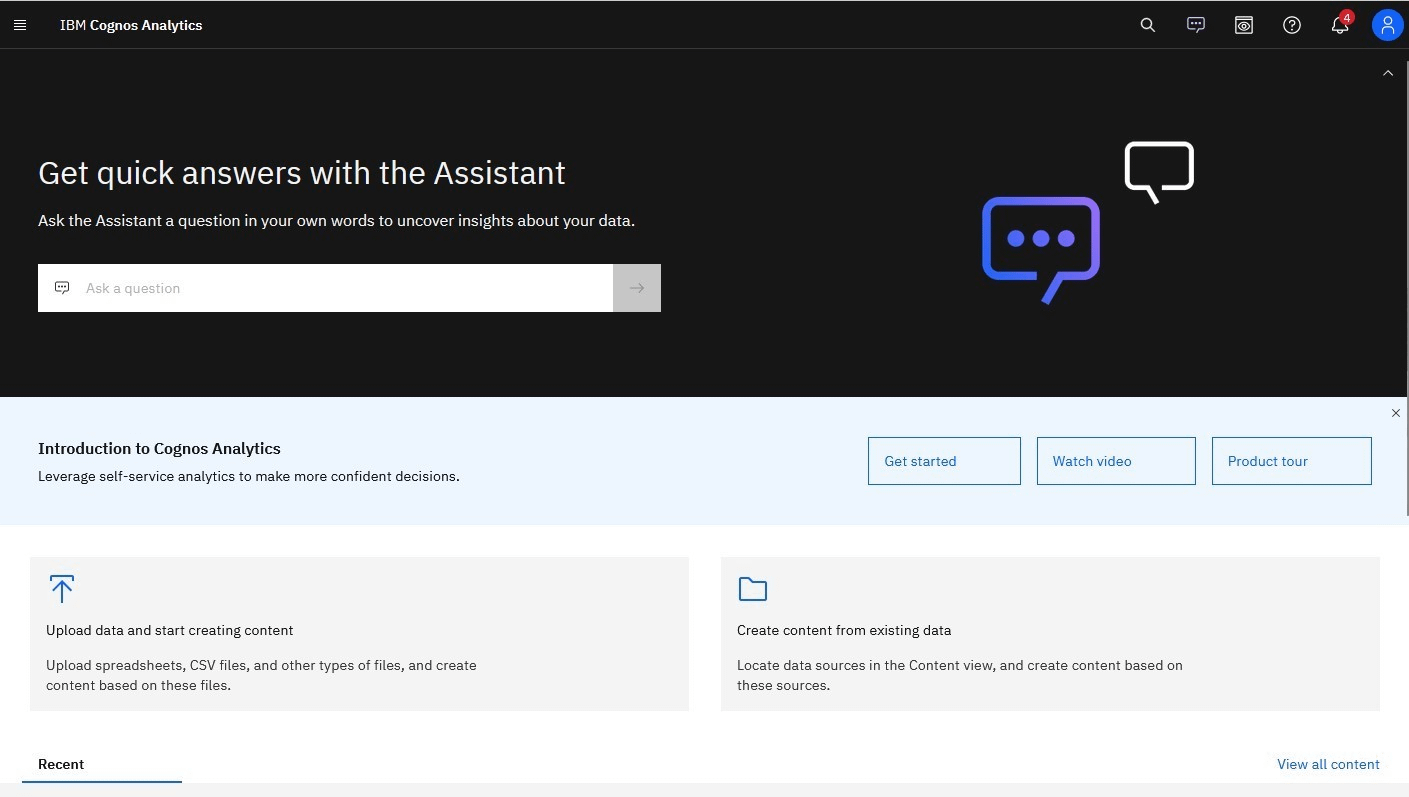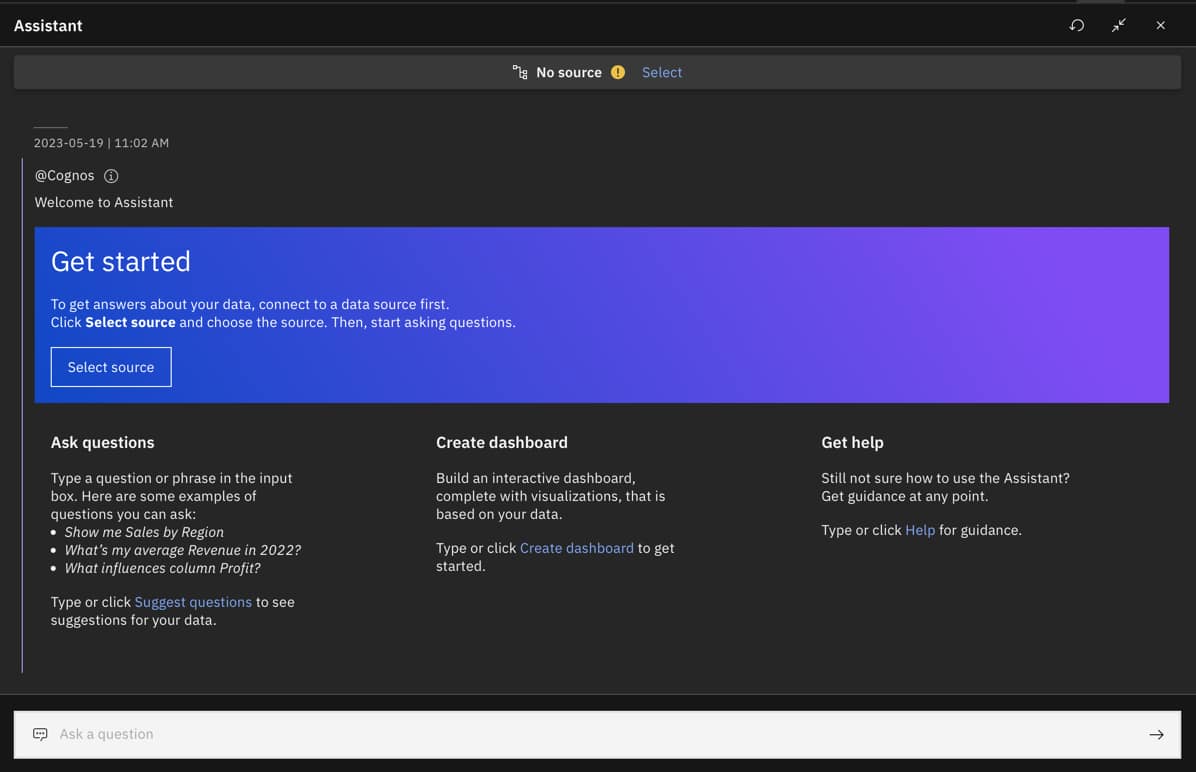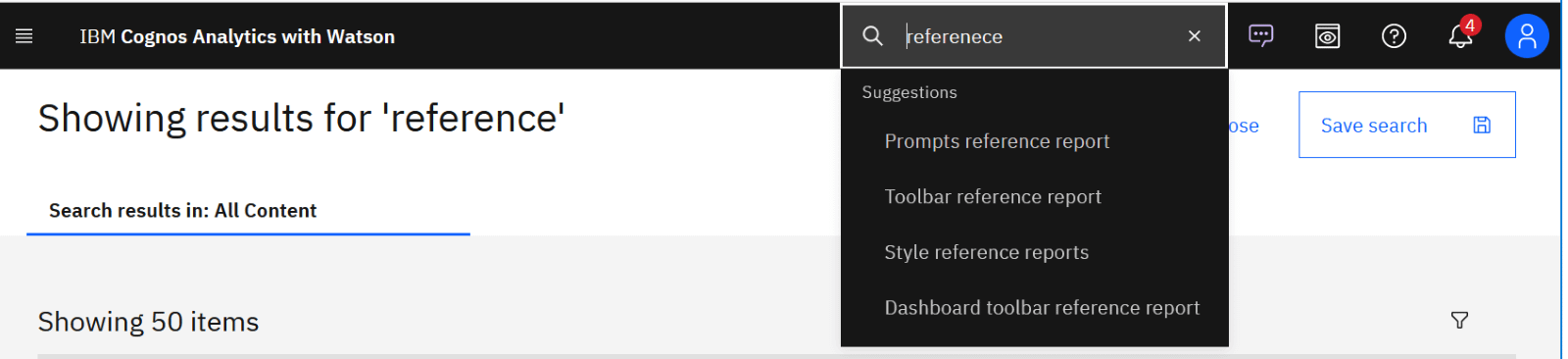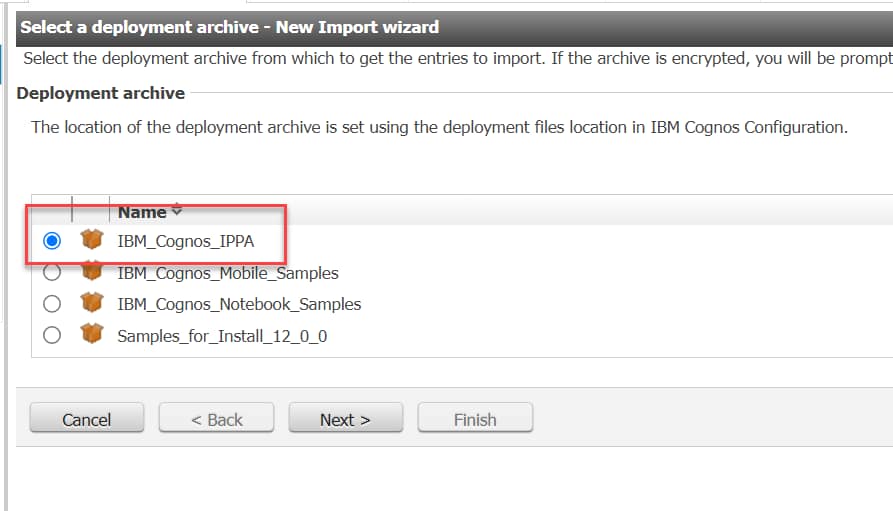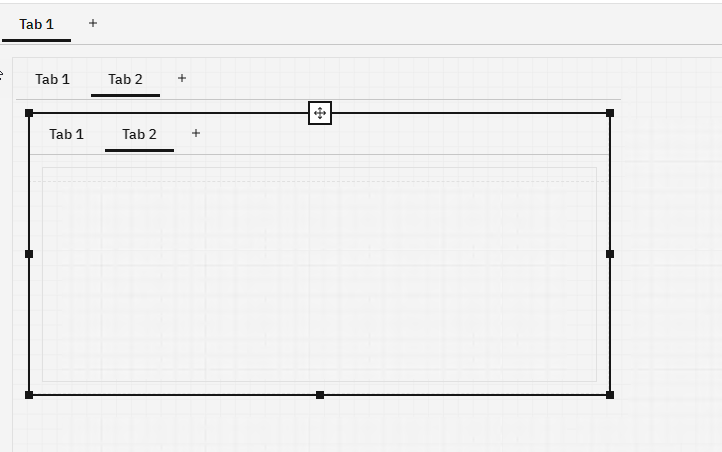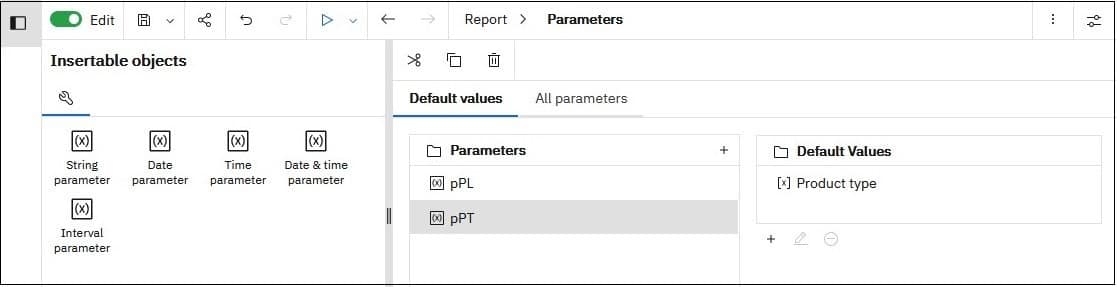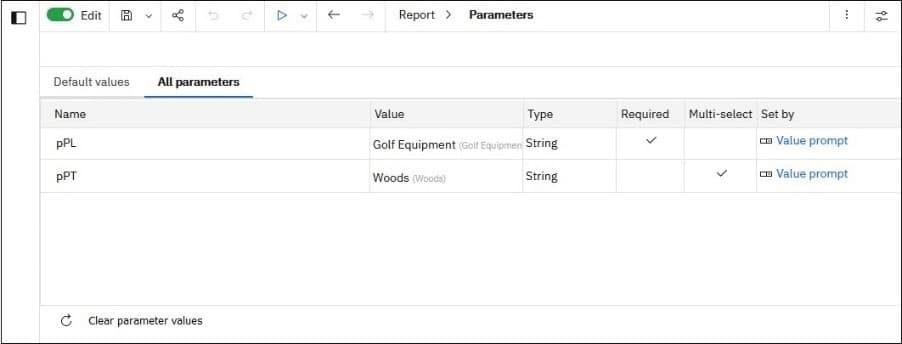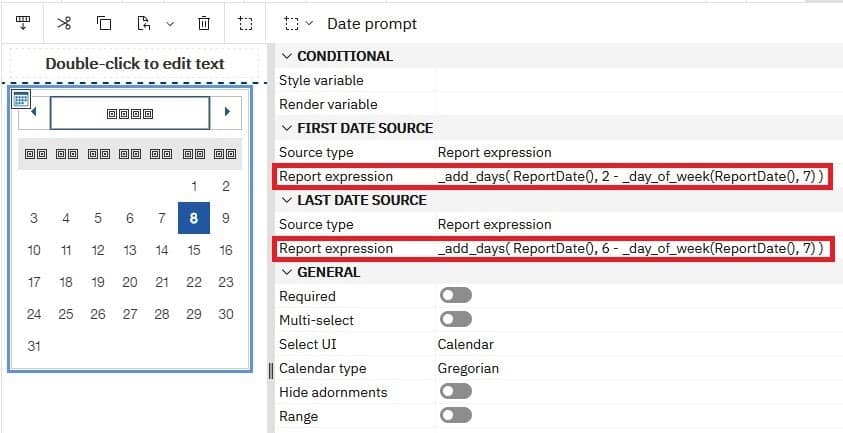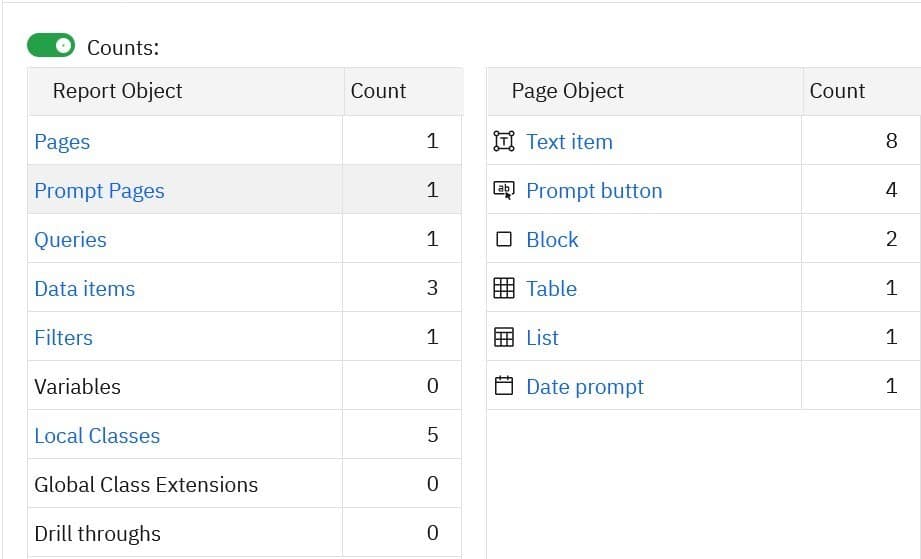View our entire library of updates and reviews on Cognos new features.
Our in-house Cognos expert Todd Schuman reveals his favorite new features.
Cognos Analytics 12 is here! But don’t let the number worry you. This release isn’t as big of an upgrade as Cognos 10 to 11 was. It’s more like 11.2.3. We got our hands on the new version and wanted to share a few of our favorite new features.
Welcome home!
It wouldn’t be a new version of Cognos without a new welcome page. It’s time to update your themes and extensions!
The biggest change here is the focus on “The Assistant.” IBM wants you to start asking questions about your data and has been investing heavily in this area over the past few years. You’ll also see some new quick launch tiles for uploading files and creating content. You can hide these if you like using some basic extensions.
Meet the “Assistant”
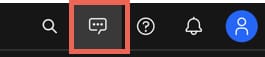
Getting familiar with the Assistant is also much easier now, with examples and guidance built into the starting panel. Ask the Assistant questions about specific measures and attributes or let it suggest questions for you. Need a dashboard? Let the Assistant build one for you.
Improved search
Besides asking questions and making recommendations on dashboards, Cognos keeps getting smarter. The search can now understand what you mean when you have a typo. For example, if you are searching for a report with the word reference in it, but you accidentally misspell it, the system is able to find and deliver the correct search results.
Performance tuning
If you have been to our performance tuning webinars, you have probably heard Todd Schuman, our upgrades and installations lead, mention the Interactive Performance Analyzer or IPA tool. The IPA can provide more information on bottlenecks in slow running reports. It gets a major tune up in Cognos Analytics 12, with its own set up database tables, reports and a package.
Look for a follow up post from Senturus on how to set up and use this new tool!
Nested dashboards. Like a dream within a dream within a dream…
Do you like tabbed dashboards? Do you ever wish you could tab to a dashboard that has another tabbed dashboard inside that? Want to put another tabbed dashboard inside that? You now can in Cognos 12.
Note: you are limited to 3 levels of nesting, so don’t go overboard.
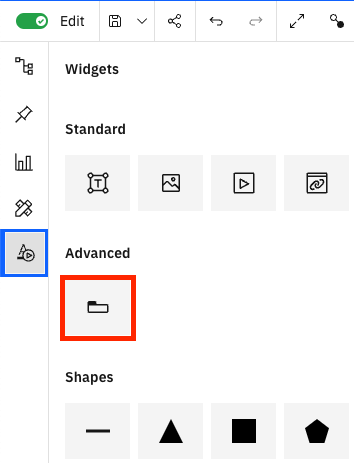
Reporting: defining default parameter values
Reporting is my favorite Cognos tool. I always appreciate new features that make life as a report developer easier. We can now access a new area of reporting specifically for parameters.
From this screen, we can create new parameters of different types…
And we can set the values to make testing easier to avoid having to select multiple values to run reports.
Sticking with parameters, we can finally use report expressions to set date ranges on calendar prompts. This capability is long overdue as JavaScript methods constantly need to be fixed over time.
Finally, the top-level report page now has links to the various report and page objects used in your report. Very helpful when trying to track down a specific object in a large report.
Say goodbye to old friends
As Arnie would say, “Hasta la vista, baby.” Cognos 12 is the first version to remove the following:
- Query Studio
- Analysis Studio
- Cognos Workspace
You shouldn’t be too surprised by this, as they were marked for deprecation back in 2015. If you haven’t converted your old Query and Analysis specs yet, you can use the bulk conversion tool in Cognos 11.2 to do so. Check out our on demand webinar on that topic or reach out if you need help.
And there is more
Want to know more about what’s new in Cognos Analytics 12? Watch our on-demand webinar with Cognos Analytics Senior Product Manager Tim Aston. We discussed our favorite capabilities, plus other functionality not discussed here.
About the author
 |
This blog was contributed by Todd Schuman, Senturus lead for our Install, Upgrade and Performance Tuning practice. Todd regularly connects with the IBM product development team and has been in the forefront of the Cognos Analytics admin since it debuted. |